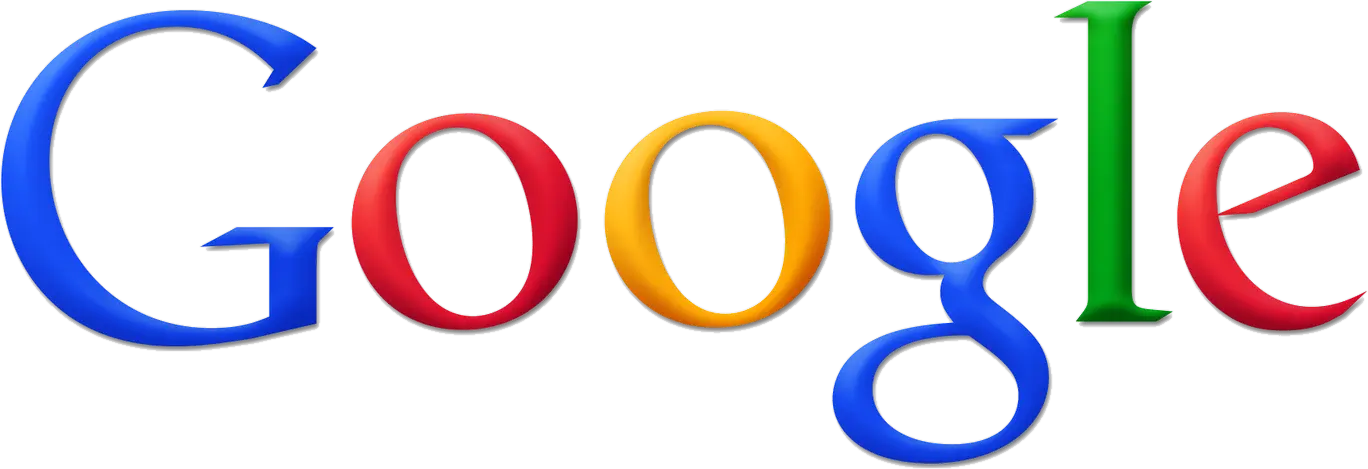WordPress Course Details
WordPress is the world's most popular content management system powering 34% of all websites on the internet. On top of that: WordPress has a 60.8% market share in the CMS market. WordPress powers 14.7% of the world's top websites.
Top Advantages of Wordpress :
- Ease of Use. ...
- Manage Your Website from Any Computer. ...
- No HTML Editing or FTP Software Required. ...
- Search Engines Love WordPress Sites. ...
- You Have Control of Your Site. ...
- The Design of Your Website is 100% Customizable. ...
- A Blog is Built-in and Ready to Go.
Disadvantages of Wordpress :
- You Need Lots of Plugins For Additional Features. ...
- Frequent Theme and Plugin Updates. ...
- Slow Page Speed. ...
- Poor SEO Ranking. ...
- Website Vulnerability. ...
- Website Can Go Down Without Notice.
Wordpress Course Modules :
- Introduction
- What is WordPress
- What is CMS
- Features of WordPress
- WordPress Installation
- Downloading WordPress
- How to upload your site to a local/hosting server
- Finding a web host for your site
- Reserve a domain name (website name)
- Installing WordPress on your Web Space
WordPress Themes
- Managing WordPress themes
- Free vs premium WordPress themes
- Editing themes CSS and creating Child Themes
Configuring WordPress Setup Options
- General Settings
- Privacy settings
- Reading settings
- Writing Settings
- Discussion Settings
- Permalink settings
- WordPress for a website or a Blog
WordPress Plug-ins
- What is WordPress Plug-in?
- Where to find WordPress Plug-ins
- Downloading and installing plug-ins
- Activating Plug-ins
- Adding Content in WordPress
- Creating Content: Posts vs. Pages
- Writing and managing Posts
- Writing and managing Pages
- Managing Links
- Using Categories
- Using Tags
- Managing User Comments
Managing Media in WordPress
- Uploading Images
- Image Formatting
- Managing the Media Library
- Adding Video to your website
- Adding Audio
Using WordPress for CMS
- Setting the homepage
- Hiding pages from navigation
- Making Word press search engine friendly
- Hiding the login for clients
- Changing the WordPress logos
- Installing horizontal navigation
- Using Dropdown navigation
WordPress Administration
- Managing WordPress users
- Creating multiple users
- WordPress User Roles
- Managing files
Social Media for WordPress
- Role of Social Media on WordPress website
- Adding Facebook and twitter
Creating E-commerce websites on WordPress
- Installing and managing Woo Commerce plugin
- Installing and managing Woo Commerce themes
- Using a theme builder to modify your Woo Commerce Theme
WordPress Security
- Security and common basic attacks
- Protecting your WordPress website
- Security related plugins, best practices and online services
- Checking your WordPress website performance
Project: Create a personal or business website using WordPress
Eligibility: Basics of HTML and CSS is Important before starting WordPress Course. If you are not aware of these concepts, then we suggest you join HTML, CSS course first or you can take online lectures via various free modes such as You tube, w3 schools etc.