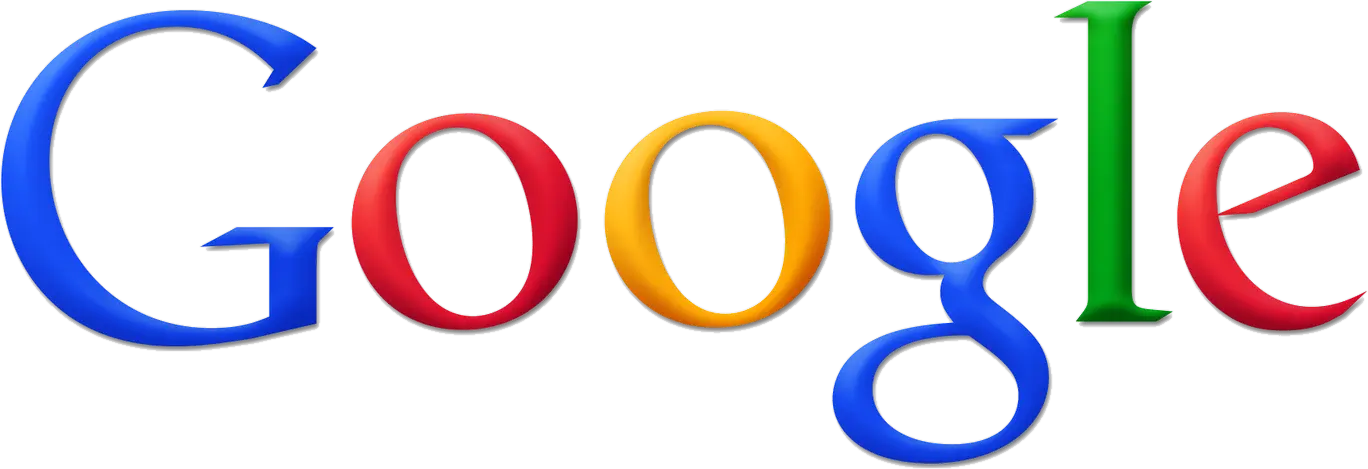HTML & CSS
In Brief, HTML is used to create the actual content of the page, such as written text, and CSS is responsible for the design or style of the website, including the layout, visual effects and background color. Websites need to be dynamic, interactive, and secure to maintain interest of users. Animeria HTML and CSS course builds the skills to develop interactive, appealing, and dynamic Web pages using HTML5. In Addition, the candidate will create a web page by using html and css and create a strong portfolio.
Learning Objectives
- Create Classic Web Page by using HTML and CSS
- Create tables, forms, and other Website components using HTML
- Create a CSS
- Transform and animate canvas elements
- Add visual effects using jQuery
- Implement geolocation and offline support
- Put Live Chat Boot on Web Page etc
HTML For Beginners
- HTML HOME
- HTML Introduction
- HTML Editors
- HTML Basic
- HTML Elements
- HTML Attributes
- HTML Headings
- HTML Paragraphs
- HTML Styles
- HTML Formatting
- HTML Quotations
- HTML Comments
- HTML Colors
- HTML CSS
- HTML Links
- HTML Images
- HTML Tables
- HTML Lists
- HTML Block & Inline
- HTML Classes
- HTML Id
- HTML Iframes
- HTML JavaScript
- HTML File Paths
- HTML Head
- HTML Layout
- HTML Responsive
- HTML Computer code
- HTML Semantics
- HTML Style Guide
- HTML Entities
- HTML Symbols
- HTML Emojis
- HTML Charset
- HTML URL Encode
- HTML vs. XHTML
HTML Forms
- HTML Forms
- HTML Form Attributes
- HTML Form Elements
- HTML Input Types
- HTML Input Attributes
- HTML Input Form Attributes
HTML Graphics
HTML Media
- HTML Media
- HTML Video
- HTML Audio
- HTML Plug-ins
- HTML YouTube
HTML APIs
- HTML Geolocation
- HTML Drag/Drop
- HTML Web Storage
- HTML Web Workers
- HTML SSE
HTML Examples
- HTML Examples
- HTML Quiz
- HTML Exercises
- HTML Certificate
- HTML Summary
- HTML Accessibility
HTML References
- HTML Tag List
- HTML Attributes
- HTML Global Attributes
- HTML Browser Support
- HTML Events
- HTML Colors
- HTML Canvas
- HTML Audio/Video
- HTML Doctypes
- HTML Character Sets
- HTML URL Encode
- HTML Lang Codes
- HTTP Messages
- HTTP Methods
- PX to EM Converter
- Keyboard Shortcuts
CSS from Scratch
- CSS HOME
- CSS Introduction
- CSS Syntax
- CSS Selectors
- CSS How To
- CSS Comments
- CSS Colors
- CSS Backgrounds
- CSS Borders
- CSS Margins
- CSS Padding
- CSS Height/Width
- CSS Box Model
- CSS Outline
- CSS Text
- CSS Fonts
- CSS Icons
- CSS Links
- CSS Lists
- CSS Tables
- CSS Display
- CSS Max-width
- CSS Position
- CSS Overflow
- CSS Float
- CSS Inline-block
- CSS Align
- CSS Combinators
- CSS Pseudo-class
- CSS Pseudo-element
- CSS Opacity
- CSS Navigation Bar
- CSS Dropdowns
- CSS Image Gallery
- CSS Image Sprites
- CSS Attar Selectors
- CSS Forms
- CSS Counters
- CSS Website Layout
- CSS Units
- CSS Specificity
- CSS Important
CSS Advanced
- CSS Rounded Corners
- CSS Border Images
- CSS Backgrounds
- CSS Colors
- CSS Color Keywords
- CSS Gradients
- CSS Shadows
- CSS Text Effects
- CSS Web Fonts
- CSS 2D Transforms
- CSS 3D Transforms
- CSS Transitions
- CSS Animations
- CSS Tooltips
- CSS Style Images
- CSS Image Reflection
- CSS object-fit
- CSS object-position
- CSS Buttons
- CSS Pagination
- CSS Multiple Columns
- CSS User Interface
- CSS Variables
- CSS Box Sizing
- CSS Media Queries
- CSS MQ Examples
- CSS Flexbox
CSS Responsive
- RWD Intro
- RWD Viewport
- RWD Grid View
- RWD Media Queries
- RWD Images
- RWD Videos
- RWD Frameworks
- RWD Templates
CSS Grid
- Grid Intro
- Grid Container
- Grid Item
CSS Examples
- CSS Templates
- CSS Examples
- CSS Quiz
- CSS Exercises
CSS References
- CSS Reference
- CSS Selectors
- CSS Functions
- CSS Reference Aural
- CSS Web Safe Fonts
- CSS Animatable
- CSS Units
- CSS PX-EM Converter
- CSS Colors
- CSS Color Values
- CSS Default Values
- CSS Browser Support
Eligibility : Any Undergraduate having interest in Web Designing or Front End or Pursuing BCA, B.TECH can do this course.